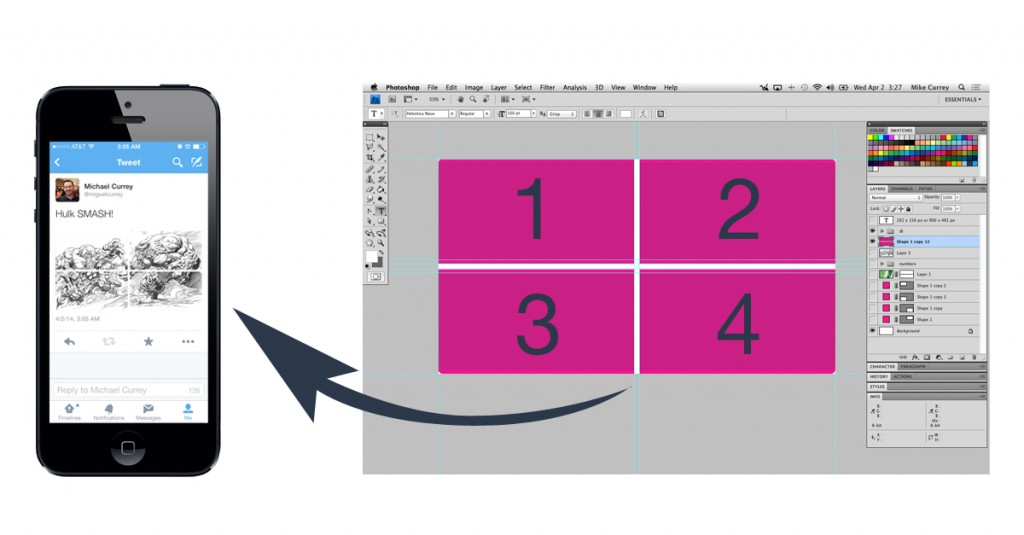I’ve been seeing the Twitter collage update for the past few days but just gained the ability to post multiple photos to a Twitter post today.
After reading How to Make a Twitter Collage by Lance Ulanoff, I got to thinking about making yet another template.
As you can see in the side by side comparison, the mobile collage images are slightly taller than they are on the desktop. The bright pink areas are the parts of the images that will be cropped on the desktop.
I also ran into what I’m hoping is a glitch. On my first test run everything looked great on my phone but no so great on the desktop. The second image is off by quite a bit. My second test looked better, even though I hadn’t changed anything.
The options seem limitless, I’m sure we’ll start seeing more and more of these multi photo posts in the weeks ahead.
Hope you like the template.
As always, leave your feedback in the comments.