Using Instagram For Your Business: Integrating Instagram With Your Social Media Efforts
Share your Instagram photos to your business’ fanpage and other useful places with the help of IFTTT.com.
 When I first discovered IFTTT I realized it gave me an ability missing from Instagram that kept me from using it more for business purposes.
When I first discovered IFTTT I realized it gave me an ability missing from Instagram that kept me from using it more for business purposes.
I wanted the photos I had taken with Instagram and shared on my Facebook fanpage to be saved to an album so I could do more with them. It’s great that people who are already on Instagram can Like and Share the photos but that’s a limited audience compared to the number of Fans on our Facebook Page. Instagram photos also have a limited amount of time to gain attention before they fall too far down in the stream an no one sees them again. This is why I like having Instagram photos stored in albums on Facebook. It allows for easy access and discovery of previous photos.
Another thing that will help your Instagram photos from getting lost and forgotten is the efficient use of hashtags. Hashtags are one of the main ways people search for and find photos; so you should seriously consider creating a unique hashtag for your brand, event or promotion and get others to use it, too.
Options for shared Facebook Photos
- Tags – Tagging fanpages of partners and sponsors may get them to share your photos on their business pages exposing your content to their fans.
- Comments – Getting people to comment on Facebook increases your EdgeRank and adds to your reach. Not everyone has an Instagram account and without one they can’t leave a comment on your photo. Asking someone to join Instagram just to leave a comment on your photo creates an obstacle to get that comment and many won’t do it.
 Location – Adding a location to a photo is basically tagging the business the photos were taken at. They will get a notification that they’ve been tagged and this may lead to some cross promotion; the location/business may now share the photo with their fans and help make your event or promotion even more successful by exposing it to a wider audience.
Location – Adding a location to a photo is basically tagging the business the photos were taken at. They will get a notification that they’ve been tagged and this may lead to some cross promotion; the location/business may now share the photo with their fans and help make your event or promotion even more successful by exposing it to a wider audience.- Sharing – If you use the built-in sharing feature in Instagram to post photos to your Facebook wall, your photo will only be visible or accessible to your Facebook audience for a short time. Posts are said to have a viable lifetime of merely 3 or 4 hours. After that, the level of likes, shares and comments drops off considerably. It’s said that your fans almost never go back to your Facebook page, that they see your content in their newsfeed only. If a Fan does go back to your page – how far down, or back in time do you expect him to scroll?
Integrating Instagram into your business’s social media accounts and campaigns
Using IFTTT – The Team Approach
The following four recipes were created with the idea that a company might have more than just one person responsible for taking photos and sharing them. Using a DropBox folder keeps your account passwords secret while still getting everyone’s photos out to the same accounts.
Step 1: Get everyone’s photos into one folder
Share this recipe with your team. Also, share a folder in your dropbox account with everyone on the team. From this one folder, your tagged Instagram photos will be distributed to your other social media accounts automatically.
Instagram to DropBox
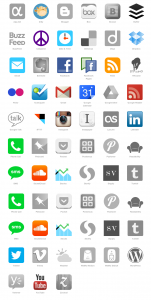 Step 2: Distributing the photos to your brands various accounts
Step 2: Distributing the photos to your brands various accounts
Dropbox to Facebook Page
DropBox to Twitter
Dropbox to Flickr
These recipes are great if multiple people want to or need to be contributing photos for an event, promotion or other social media marketing campaign.
This way you can share a single DropBox folder with your team, have them tag photos with your campaign’s hashtag and have the photos distributed to Facebook, Twitter, Flickr and others; depending on how many sites you have accounts with and whether you’re willing to connect them all.
Avoid the Overshare
Since the debut of Timeline, brands are posting up to 3 or 4 times a day on Facebook, some post even more frequently. To be able to do this without overwhelming your Fans I suggest using Facebook’s built-in scheduling tools and for Twitter and other sites like Google+ and LinkedIn I like to use Hootsuite and Buffer.
Sharing fifty photos on Twitter isn’t a bad thing. Many people like to follow events on twitter by following hashtags. Updating Facebook 50 times per hour might upset people, try to avoid that.
It’s important that your team is on the same page and someone is coordinating efforts and managing the level of automation taking place. If you’re not paying attention things could get out of control fast.
It’s up to you to find out what the right volume of posts is and when the best times and days are to get the most exposure. Your Fans may get turned off by 5 posts a day but become disinterested if you post only once a day.
Social Media Accounts not Included
Missing from the mix are Foursquare and LinkedIn, two other very popular social networking sites I use and manage for my business. I would like to be able to have my virtual team of Instagram photographers easily share their photos with my brand page on Foursquare and my company page on LinkedIn. Having to be on my laptop is a bit inconvenient and sharing passwords or making people managers of these accounts is less desirable than simply sharing a DropBox folder with them.
Foursquare is almost purely mobile but there’s no way for brands to use their smartphone to update their accounts? Seems like an oversight to me. I will have to keep searching, let me know if you have a solution – I’m just not seeing it. For now I still need my laptop to manage the business side of these social networks. Hopefully they will upgrade their apps or create dedicated apps for businesses to use like Facebook has done with its Pages app.
Why not share photos with Hootsuite?
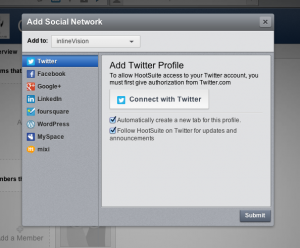

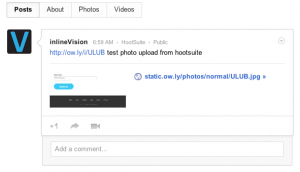 It is the only tool I’m using to post to Google+ Pages, LinkedIn Company Pages and Facebook Fanpages; but I don’t like the way the photos are not natively displayed on G+ & Twitter. On Facebook you can hide the link to the hosted Hootsuite photo and with Twitter you don’t see the image at all, there’s only a text link to the ow.ly page the image gets hosted on, breaking the flow and altering the user experience, quite possibly introducing some confusion with navigation if new windows are popping up all the time. To give a group of photographers accounts on Hootsuite is going to cost you money too; DropBox is free. Another flaw is that all the photos you uplaod via Hootsuite go into a generalized “Hootsuite Photos” album. There’s no way to have them go into a different folder.
It is the only tool I’m using to post to Google+ Pages, LinkedIn Company Pages and Facebook Fanpages; but I don’t like the way the photos are not natively displayed on G+ & Twitter. On Facebook you can hide the link to the hosted Hootsuite photo and with Twitter you don’t see the image at all, there’s only a text link to the ow.ly page the image gets hosted on, breaking the flow and altering the user experience, quite possibly introducing some confusion with navigation if new windows are popping up all the time. To give a group of photographers accounts on Hootsuite is going to cost you money too; DropBox is free. Another flaw is that all the photos you uplaod via Hootsuite go into a generalized “Hootsuite Photos” album. There’s no way to have them go into a different folder.
Google+ and LinkedIn are a little better, showing you a thumbnail preview of the image with a generated story but they still link to the image hosted on Hootsuite.
I prefer a more integrated experience where I’m not sending my fans or followers all over the place to see my content. I want them to be able to stay within whichever platform/social network they are most comfortable with.
This is why I will only post images to LinkedIn and Google+ in an emergency, otherwise I take the time required to get to a laptop/desktop and log into each one and post from within platform.






I think I will start a Share Saturdays and share useful blogs like these on “the mind of a digital believer” Thank you!