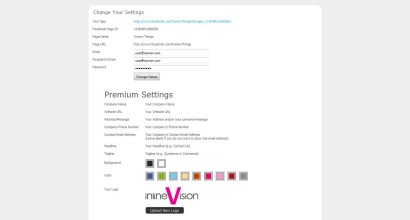Contact Form for Facebook – Premium Version Screenshots & Examples
Feb 26th, 2012
App no longer supported (Dec 2015).
We apologize for any inconvenience.
Premium Version
See what the Premium Version allows you to do for your business and your branding.
The price for the app is a ONE-TIME payment. No subscriptions, no monthly fees. It’s yours.
Check out the Features, see how the Admin Panel works, and get general Help installing the App.
* Please allow up to 12 hours when upgrading or purchasing the Premium Version for the Premium Features to take effect!
Feature List
- Nine colors to choose from to customize the look of your App
- Light and Dark backgrounds for an even more customized look
- Ability to customize the Header and Tagline above the form
- Option to include your company logo
- Add your Company Name, Address, Phone Number, Email Address and Website URL
- Custom text area where you can add anything else you want, including basic HTML
- Submission statistics plus the ability to download your leads in CSV format for use in email campaigns (only visible to page admins)
Background-Color options:
x
x
Color options:
x
x
x
x
x
x
x
x
x
Useful Information When Using Our Apps
- Find Your Page’s ID (You need it to register your page)
- Installation Help (Video)
- Already registered the App and can’t figure out how to add it to your page?
Add the Contact Form for Facebook App to your page by clicking here (You must be logged into facebook and of course be the admin of the page)