PSD Template for the new Twitter Profile Banner Image
Good things happen when you’re sleeping!
New Header Image
After seeing the news about the new Twitter design just announced today (9/18/2012) I have gone and created a template for the new banner using Hugh Briss’s profile as a reference.
If you’re wondering how to get the new banner on your profile, Ching Ya has created a quick visual guide for you.
Some lucky people have already gotten switched over… I’m still waiting. :(
Header Template
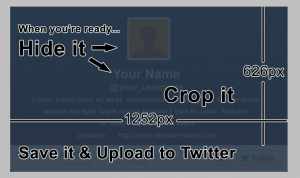 I will be testing this template out as soon as we get the opportunity to switch over to the new Twitter design. If you download my template and have any problems at all please email or call me so I can modify my template! It’s the one reason I ask for an email address, just in case the template gets updated I can send you the new one right away.
I will be testing this template out as soon as we get the opportunity to switch over to the new Twitter design. If you download my template and have any problems at all please email or call me so I can modify my template! It’s the one reason I ask for an email address, just in case the template gets updated I can send you the new one right away.
Note: Your email will NOT be added to a list for marketing purposes. Hopefully, you won’t ever get an email from us. ;)
Update: After reading this article from Entrepreneur Magazine I made modifications to the template so that it now measures 1252px wide by 626px high.
Looking for a template that includes the background? Check out our NEW Twitter template!
5 Responses to “PSD Template for the new Twitter Profile Banner Image”
Leave a Comment
2 Trackbacks
- Tweet, tweet: tweaks to Twitter! * Small Business Bliss
[…] and layout? If you use Photoshop, check out this handy template from the folks at inlineVision: Free Twitter Header Photoshop Template. (And if you have a designer doing all your graphics, he or she can take advantage of this freebie […]
- New Twitter Design Template: Combined Background and Header » Blog: Social Media, Blog: WebDesign & WebDevelopment, FAQs & Blog | InlineVision: Web Design / E-Commerce / PPC / Social Media | Las Vegas, NV
[…] started with my previous template for the Twitter header (1252×626) and expanded the canvas around it to a size that would give me a background that […]








Thanks for providing this template. Re your update, I designed my first image at the full size dimensions Twitter suggests but designed the one I’m currently using at 520×260 and I’ve yet to find a device it doesn’t look good on and I’ve checked it on multiple desktops, laptop, iPad, iPhone and my Android.
Good to know. I just read this article (http://mashable.com/2012/09/19/twitter-header-tips/) on Mashable and there’s an image of a profile on a mobile device where the header is all crazy looking… they didn’t mention which device it was but the header is looking the same on every screen I’ve seen it on (almost). There must be one variation where the banner is displayed at full size? Twitter on my iPhone does change slightly but nothing like what is shown in the article.
There is a difference when viewed on the mobile app and anyone who’s boxing their head is going to be disappointed because their head will be too big on mobile even though it looks fine on a desktop, however, I have no idea where they got that screenshot showing the super small avatar. On mobile the avatar is bigger in proportion to the main image, not smaller.
[…] and layout? If you use Photoshop, check out this handy template from the folks at inlineVision: Free Twitter Header Photoshop Template. (And if you have a designer doing all your graphics, he or she can take advantage of this freebie […]
Thanks for sharing this valuable free resource! Great stuff :)
Thanks! I’ve got a new and improved template now. Download it at http://inlinevision.com/blog/new-twitter-design-template-combined-background-and-header/
[…] started with my previous template for the Twitter header (1252×626) and expanded the canvas around it to a size that would give me a background that […]